سلام دوستان
من از کتابخانه DateConvLight استفاده کرد برای تبدیل تاریخ میلادی به شمسی
لینکش : https://github.com/payamsbr/DateConvLight
طبق عکس

اگه دقت کنید کلمات رو نا مفهوم نمایش میده
ولی این در در قسمت seriall monitor مشکلی نداره درست نمایش داده میشه
ممنون میشم راهنماییم کنید
من از کتابخانه DateConvLight استفاده کرد برای تبدیل تاریخ میلادی به شمسی
لینکش : https://github.com/payamsbr/DateConvLight
طبق عکس

اگه دقت کنید کلمات رو نا مفهوم نمایش میده
کد:
/*
* this example show the simplest way to converting a
* GREGORIAN Date in format of YYYY/M/D (ex.2010/2/20)
* to its SHAMSI equivalent. check library root folder for more
* informations.
*/
#include "DateConvL.h"
uint16_t current_year, current_month, current_day;
DateConvL dateC;
void setup() {
Serial.begin(9600);
SetCurrentDate();
dateC.ToShamsi(current_year,current_month,current_day); // converts global values of date and stores them to dateC
Serial.print(dateC.global_year, DEC);
Serial.print('/');
Serial.print(dateC.global_month, DEC);
Serial.print('/');
Serial.print(dateC.global_day, DEC);
Serial.println();
}
void loop() {}
/*
* this function get current time and set date integers declared above
* IT IS NOT A PART OF LIBRARY but used to display current shamsi date
* come from : https://gist.github.com/djohnson001/6df673a8d7f8ac04246a
*/
String SetCurrentDate()
{
char const *date = __DATE__;
char s_month[5];
int _month, _day, _year;
static const char month_names[] = "JanFebMarAprMayJunJulAugSepOctNovDec";
sscanf(date, "%s %d %d", s_month, ¤t_day, ¤t_year);
current_month = ((strstr(month_names, s_month)-month_names)/3) + 1;
}
ممنون میشم راهنماییم کنید






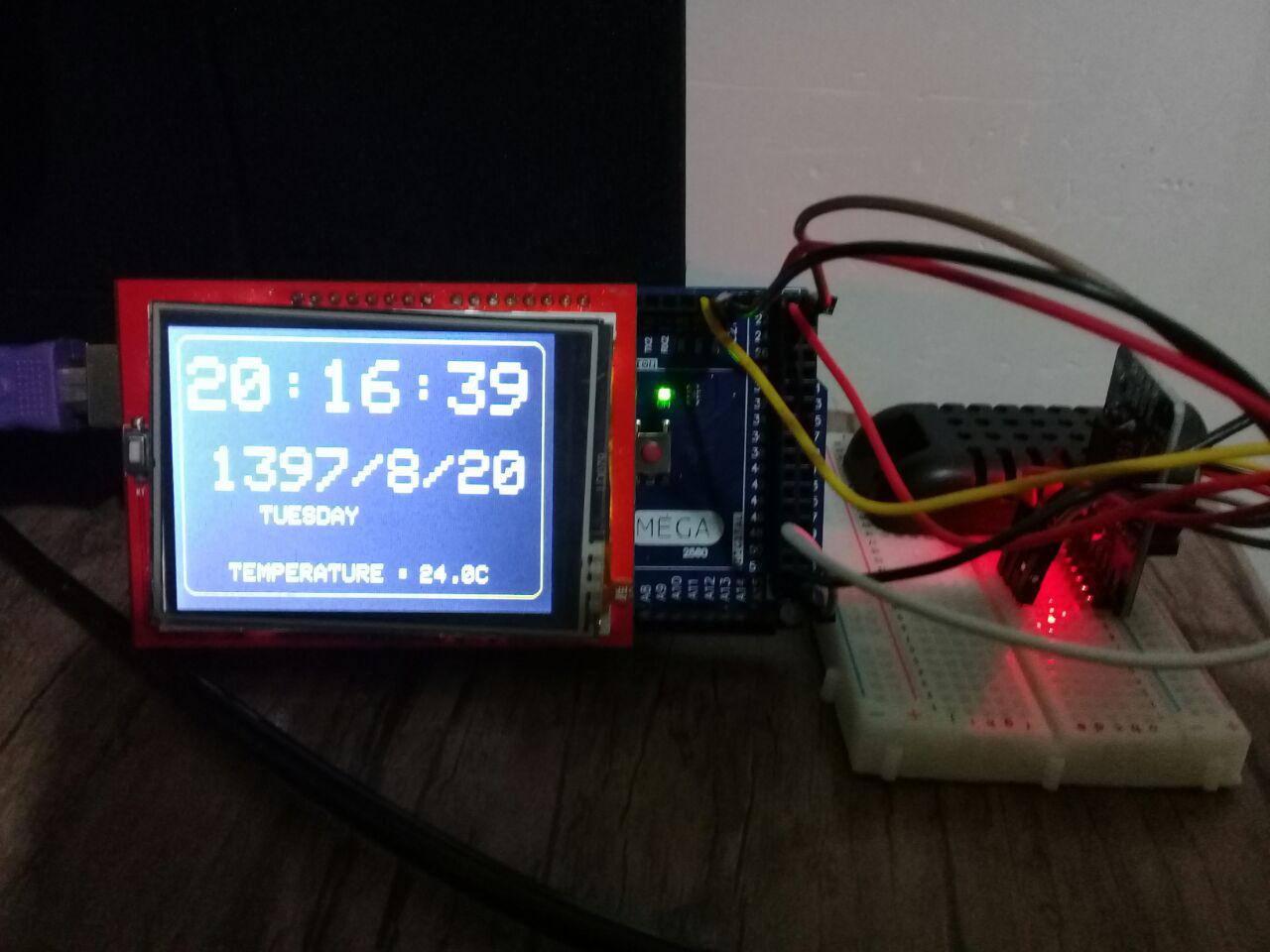
دیدگاه